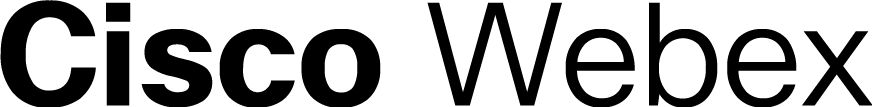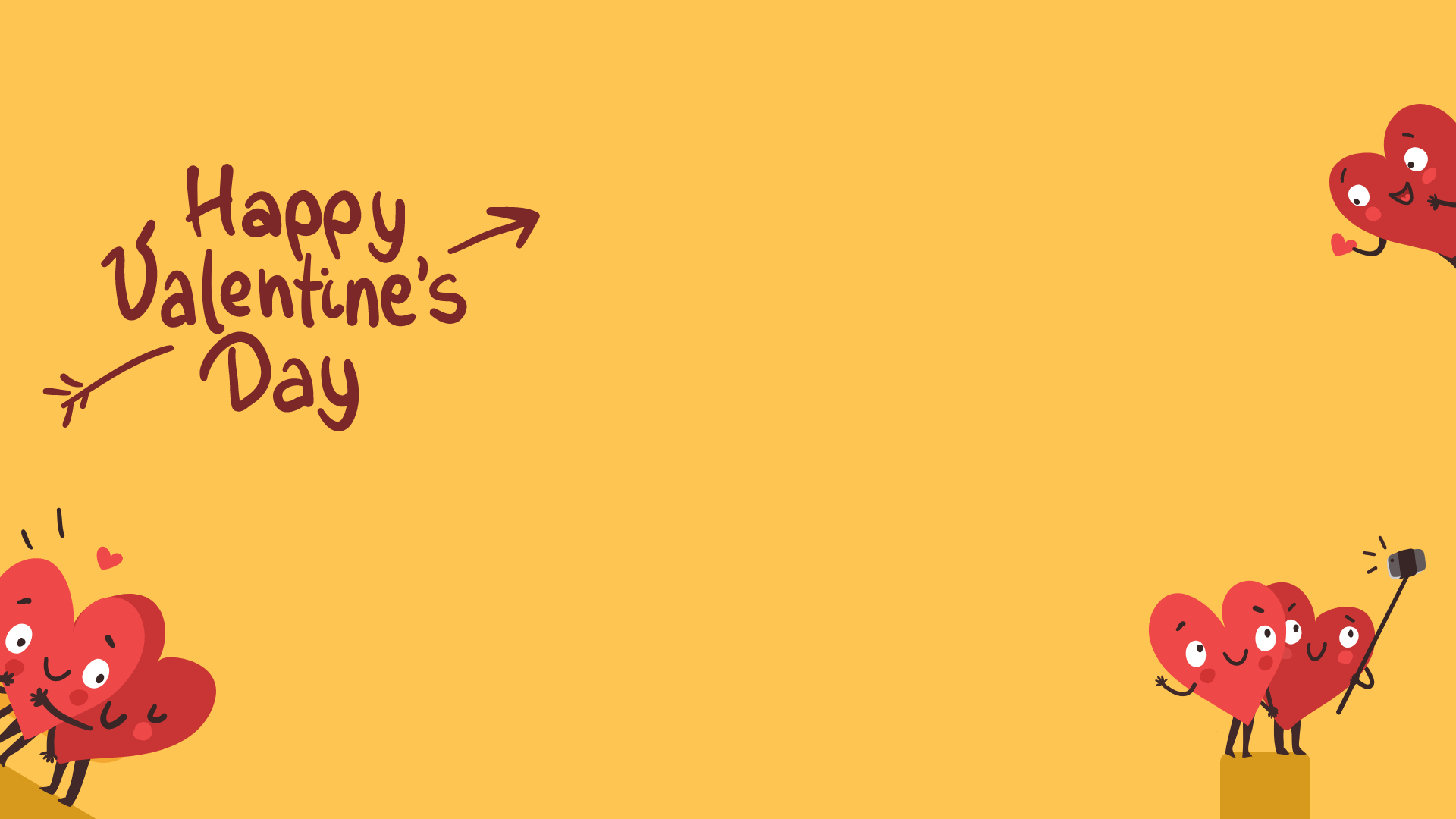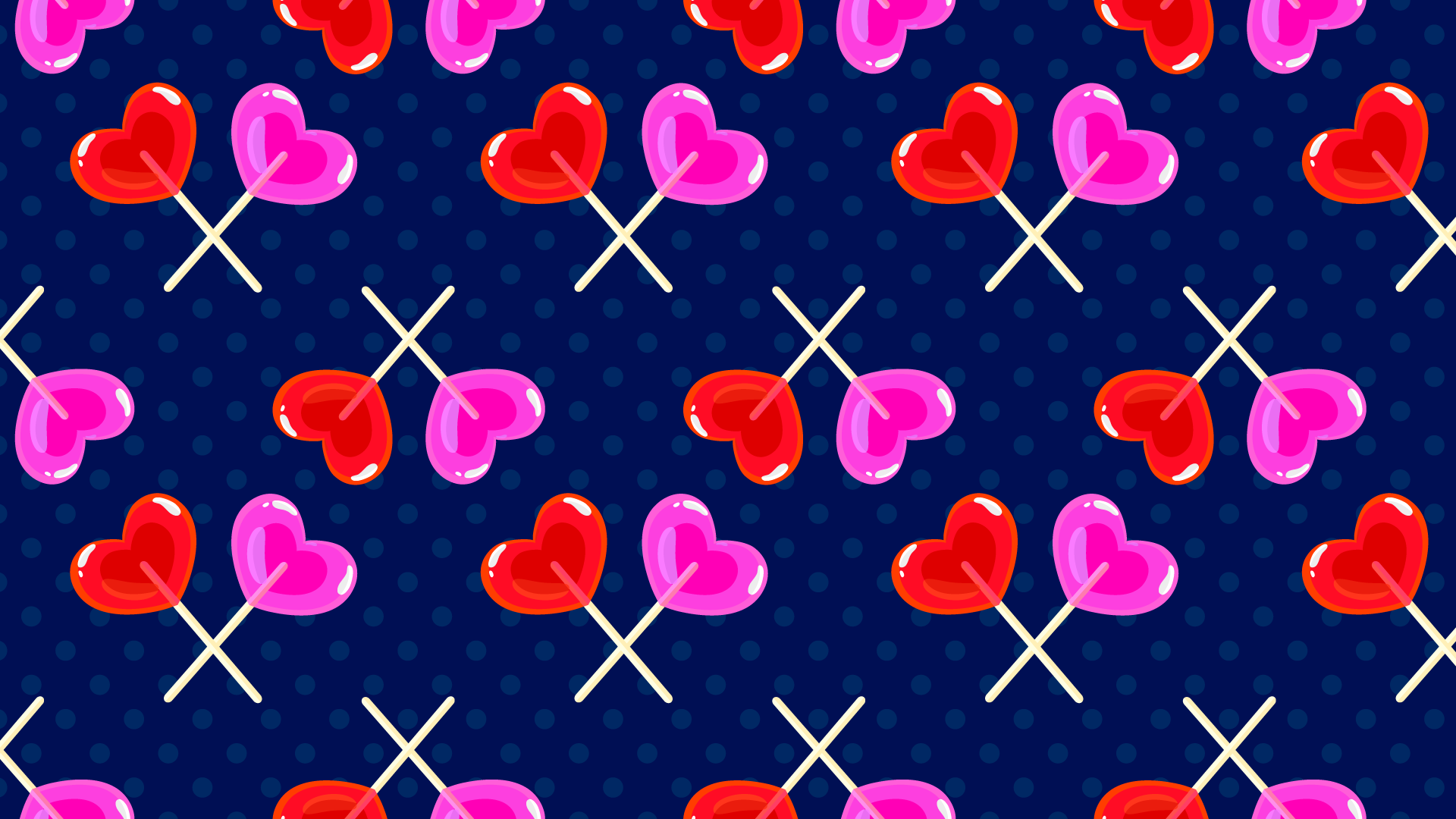Click on any of our Valentine's Day backgrounds, right-click and save! Then follow the instructions at the bottom of the page to set our new virtual background in Webex.
How do I change my Webex Background?
Changing your Cisco Webex Background is straightforward. While in the Apple iOS Webex App perform the following steps:
- Tap the Video icon
- Tap Virtual Background
- From the menu, you can either select Blur, select a standard background, or upload a custom Webex background
- Hit the + sign to upload your custom background from your phone
- Hit Apply
Webex will remember your selection for future meetings.
Important note: This capability must be enabled by your Cisco Webex site administrator. Specifically, they must enable: Display user avatars in the meeting client (Meetings) in Common Site Settings.
© 2026 Cisco and/or its affiliates. All rights reserved.